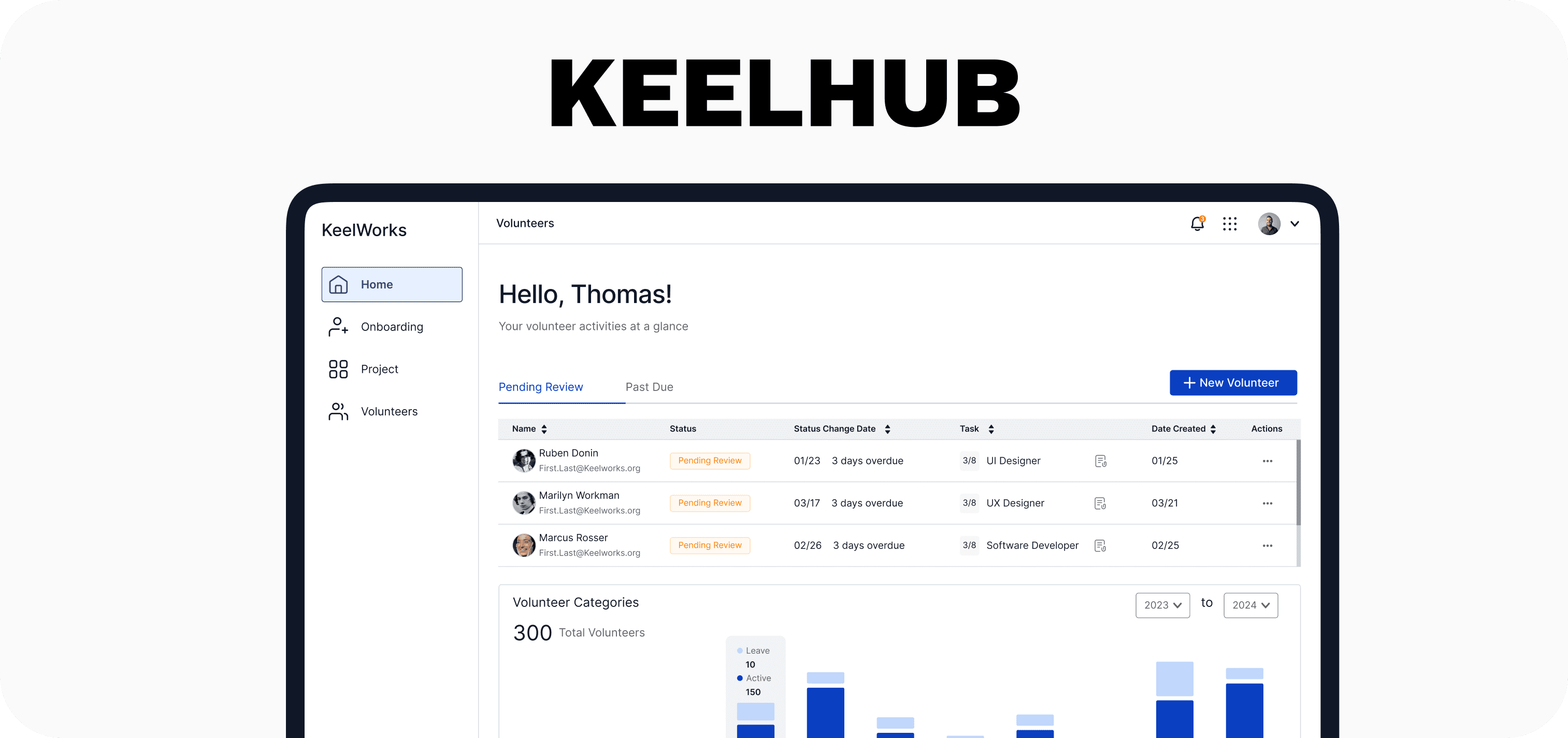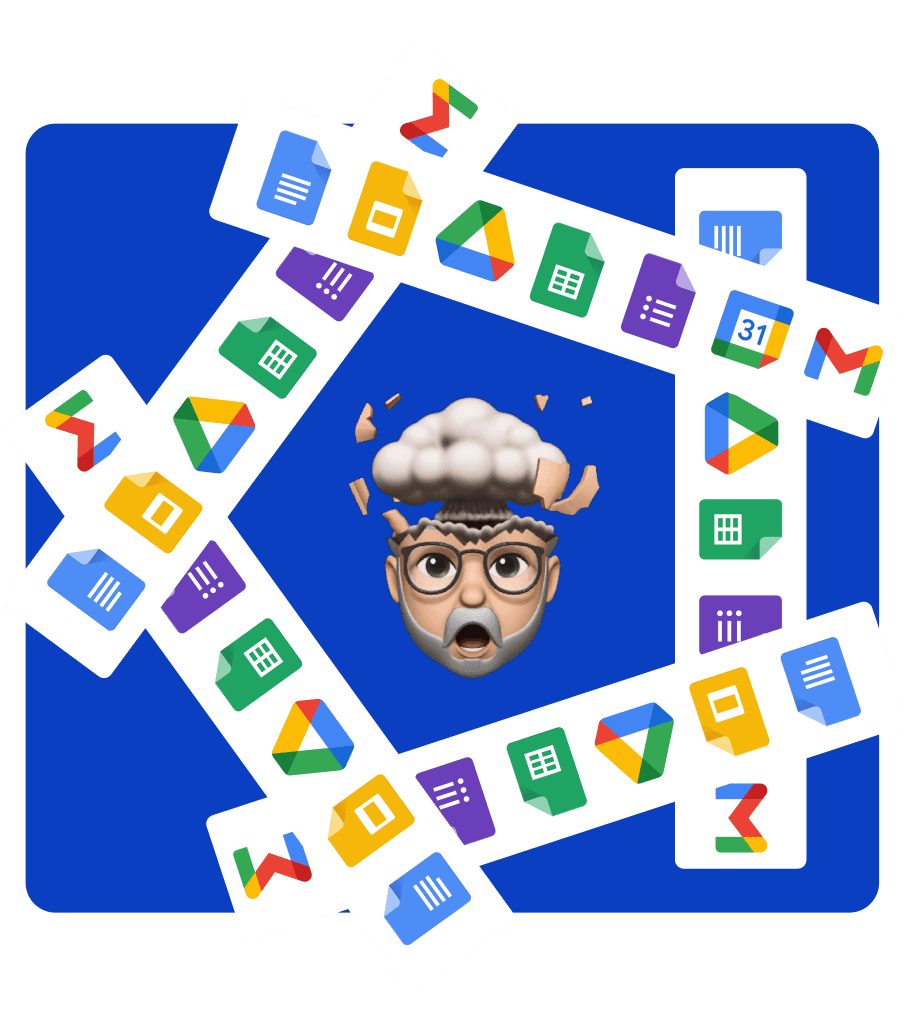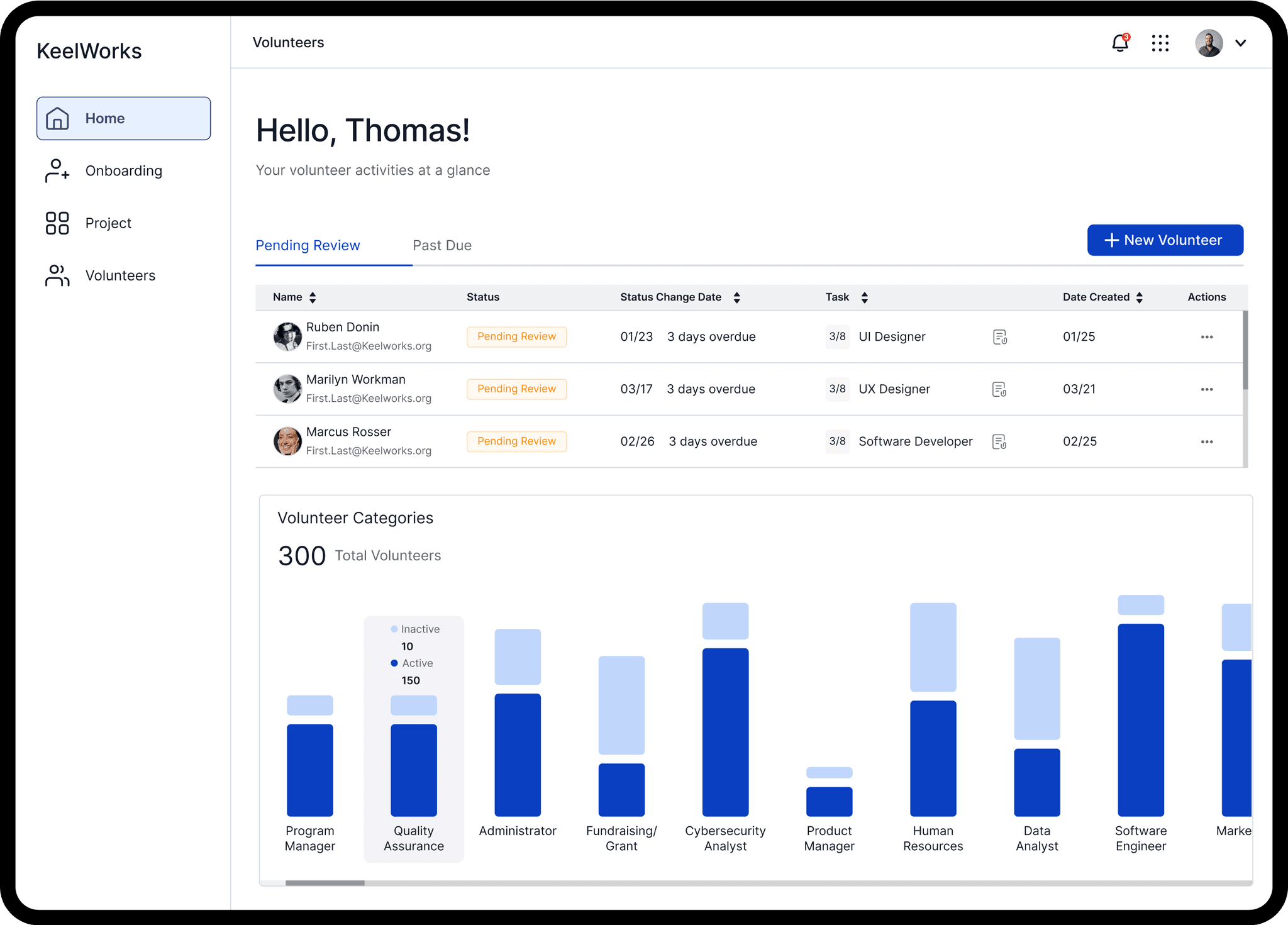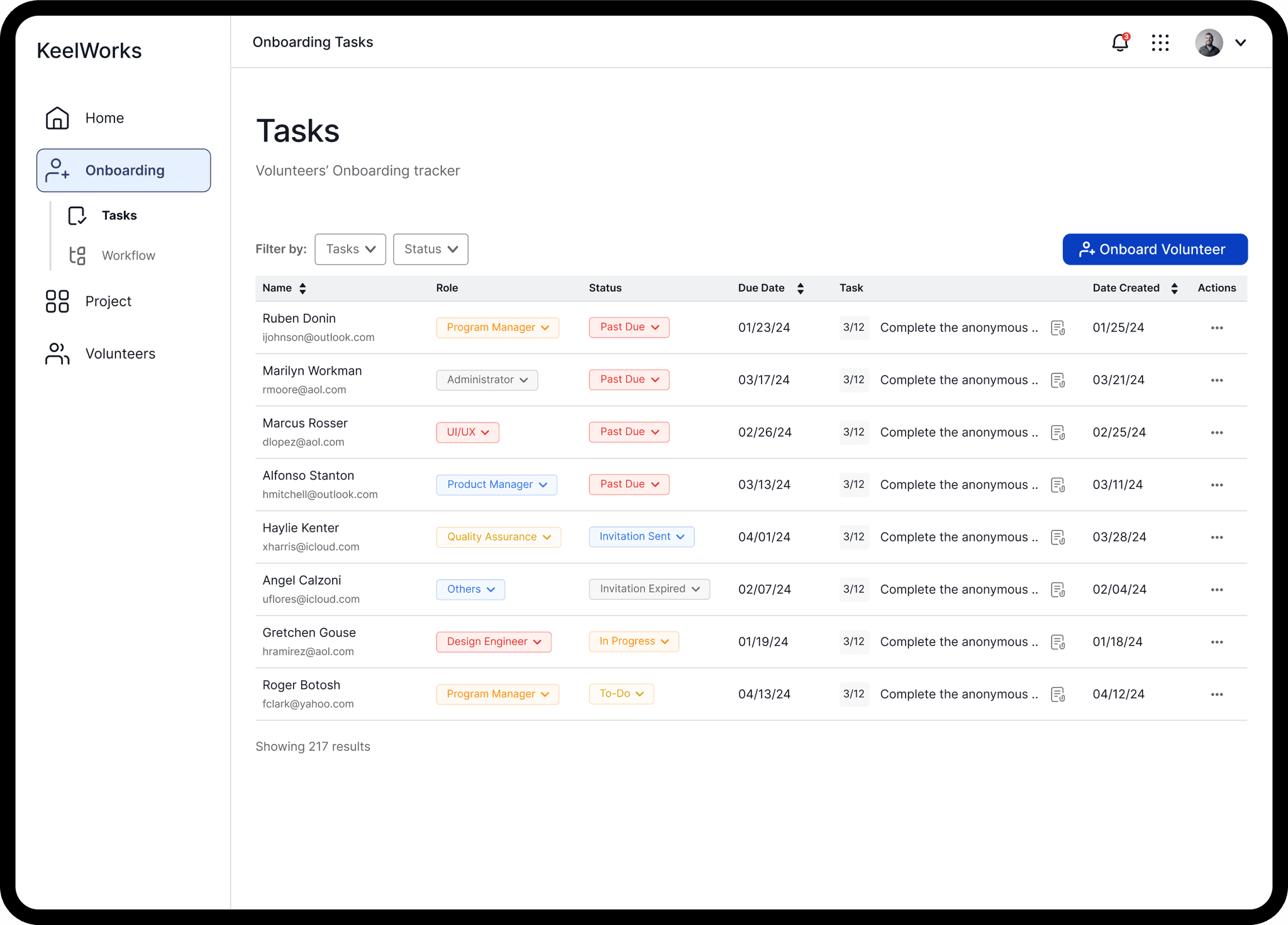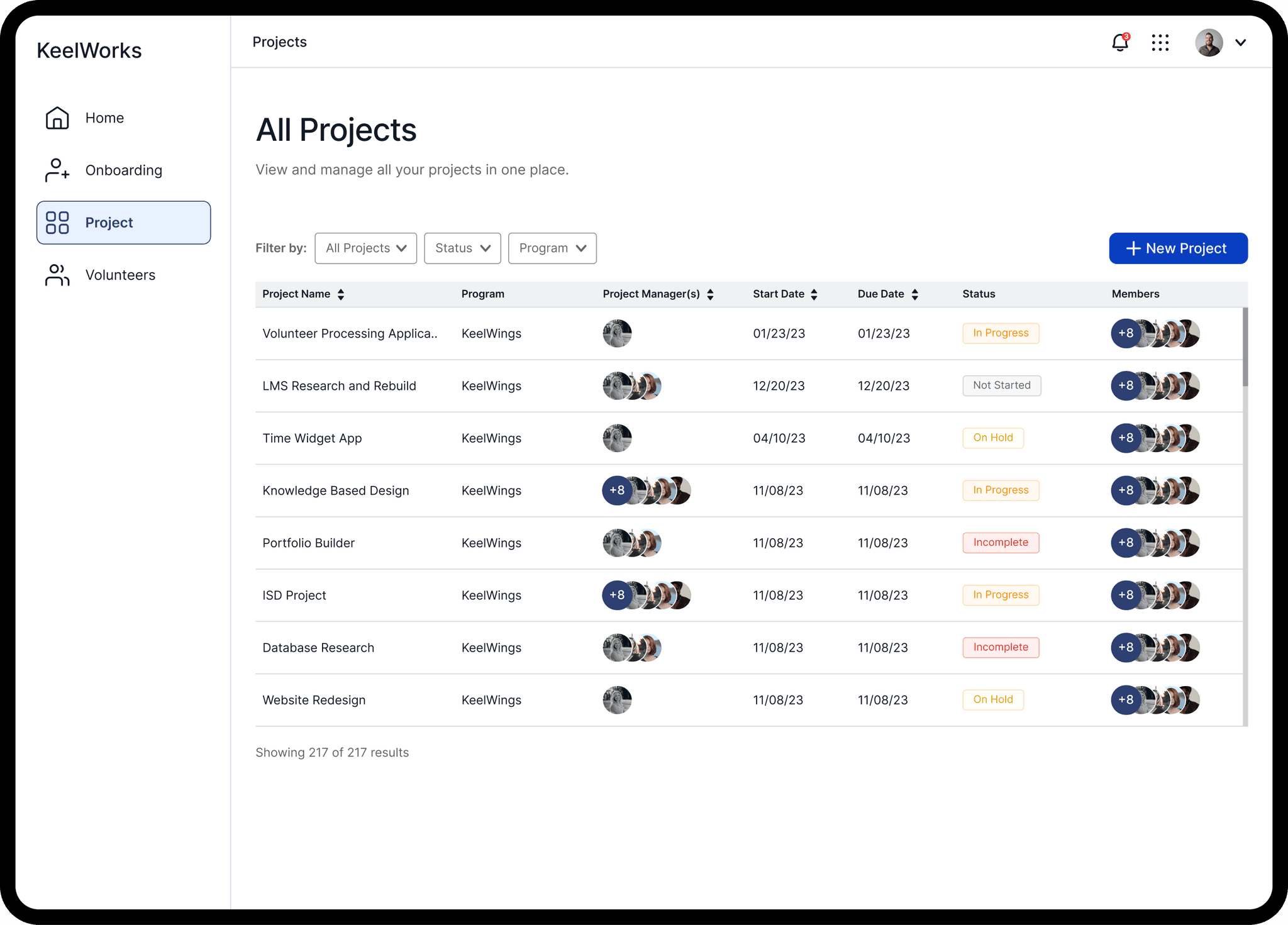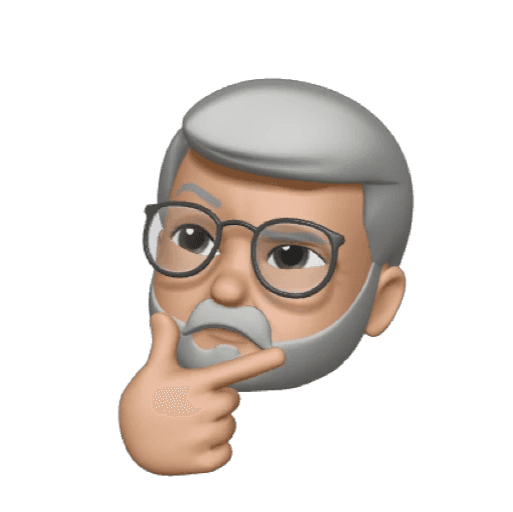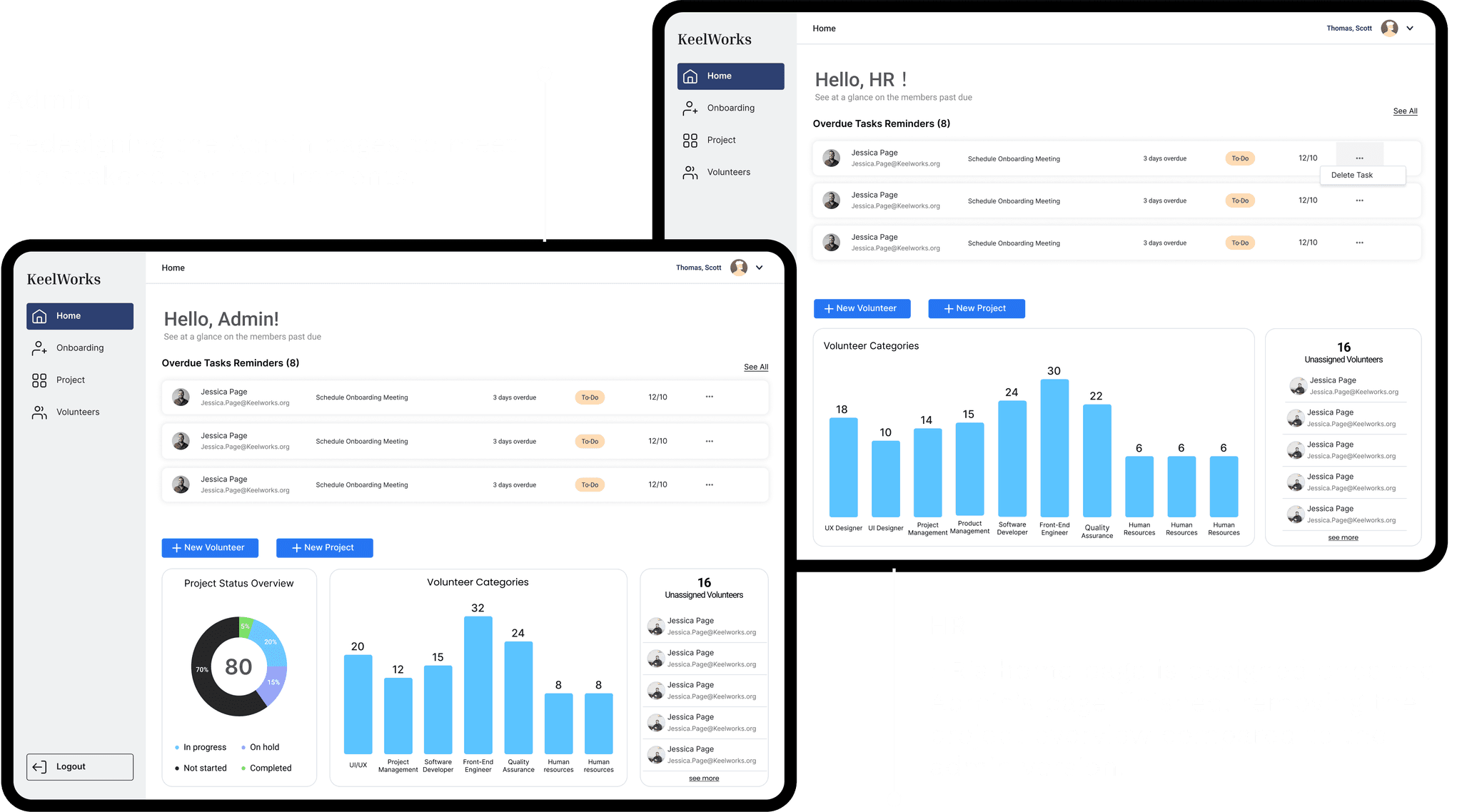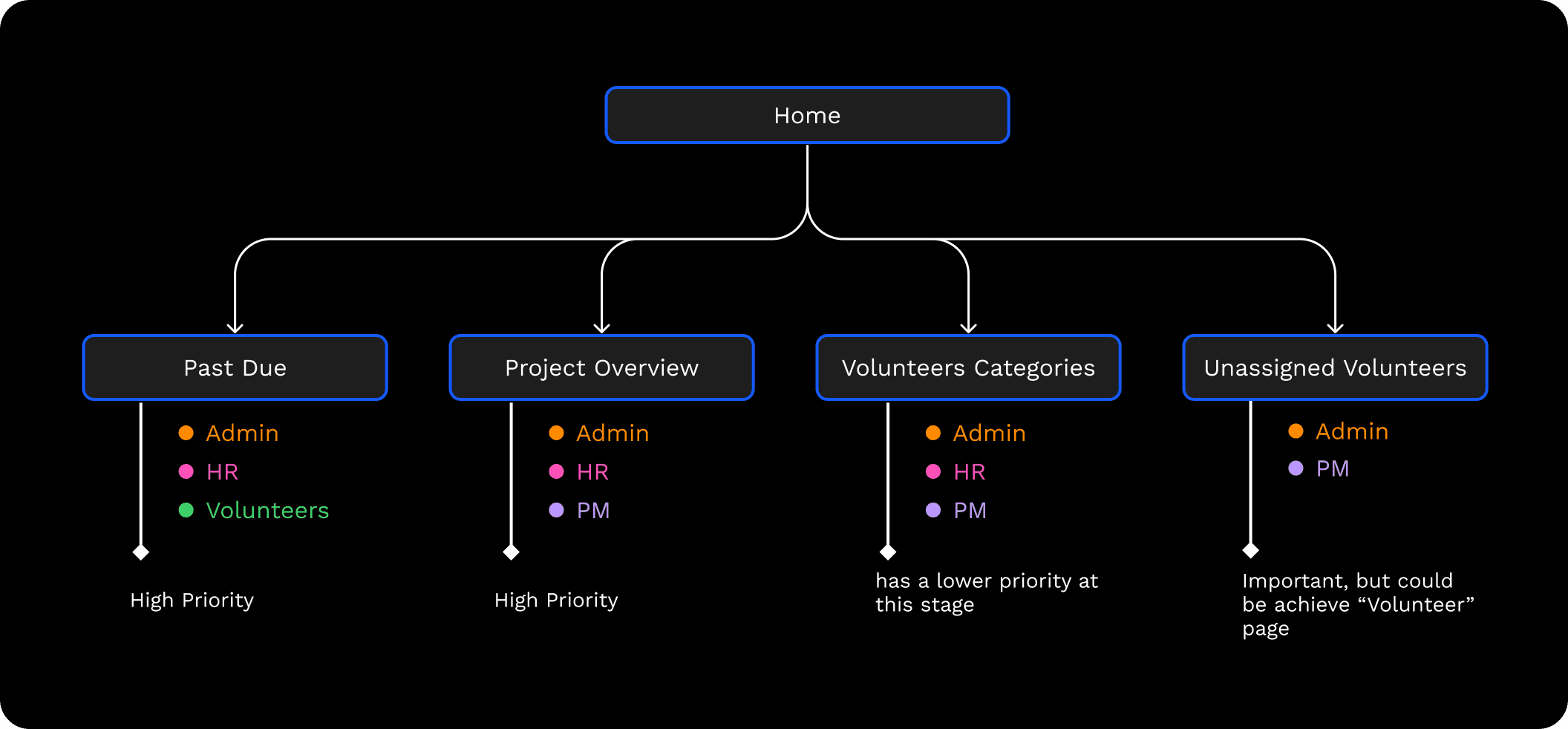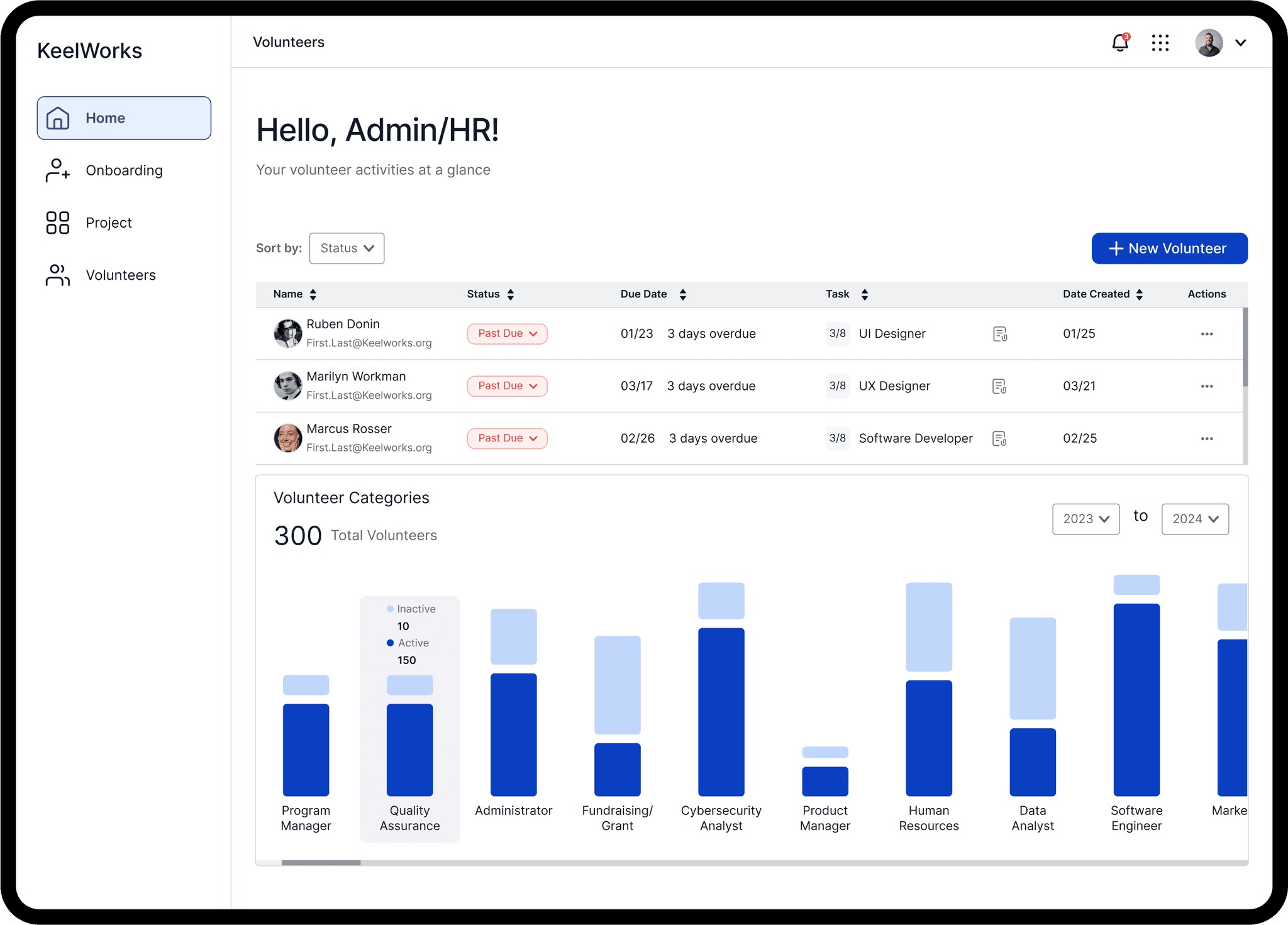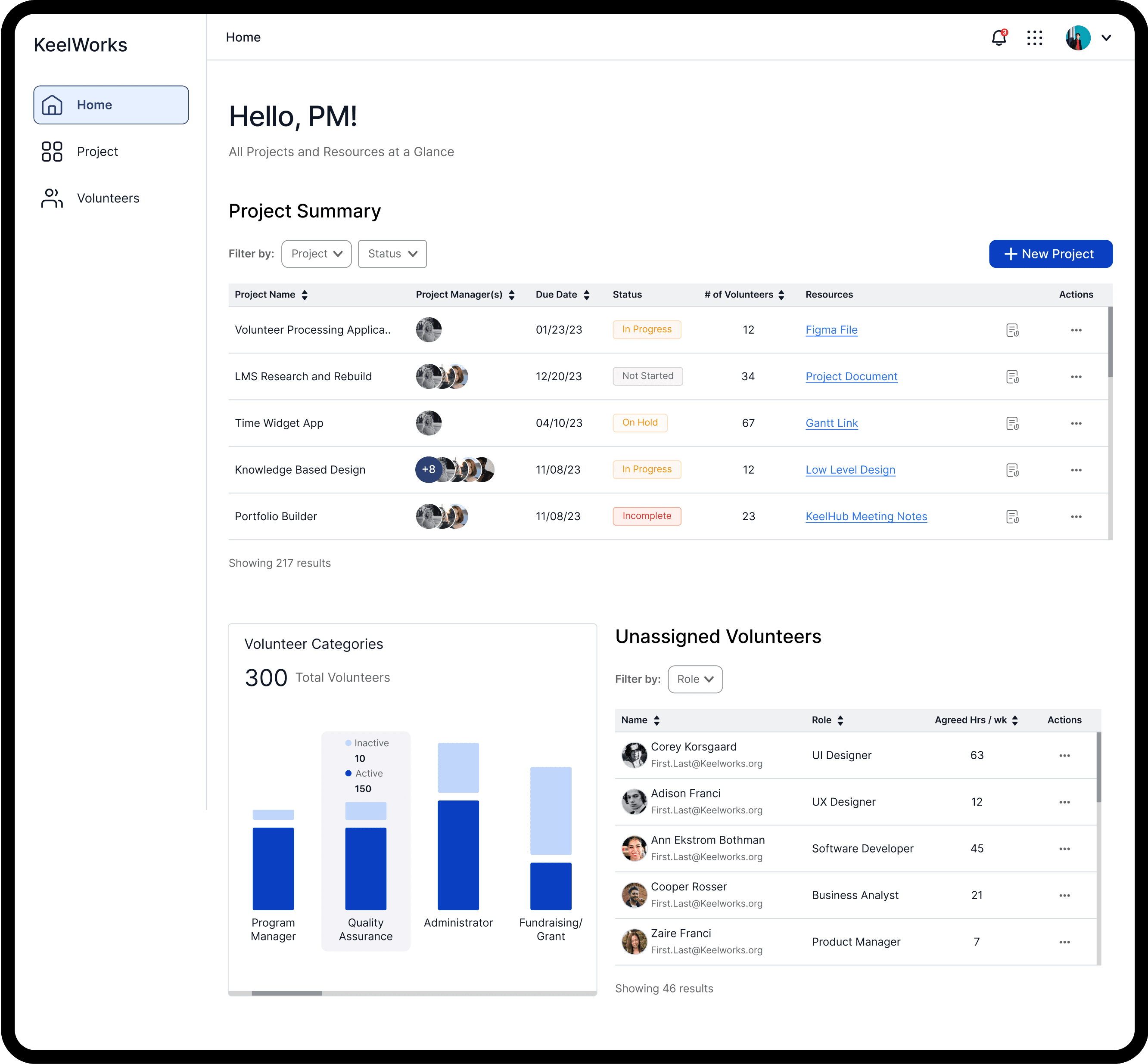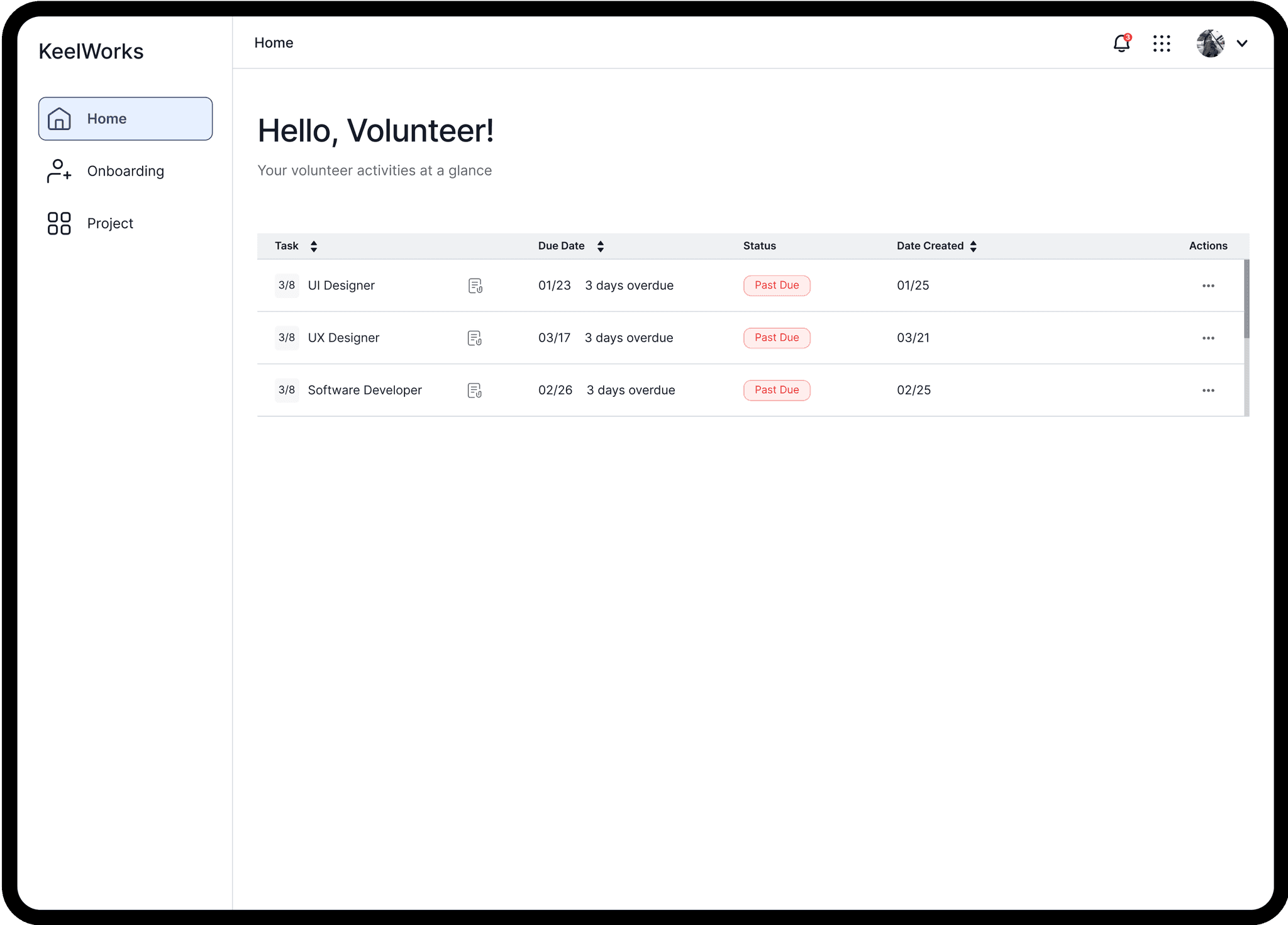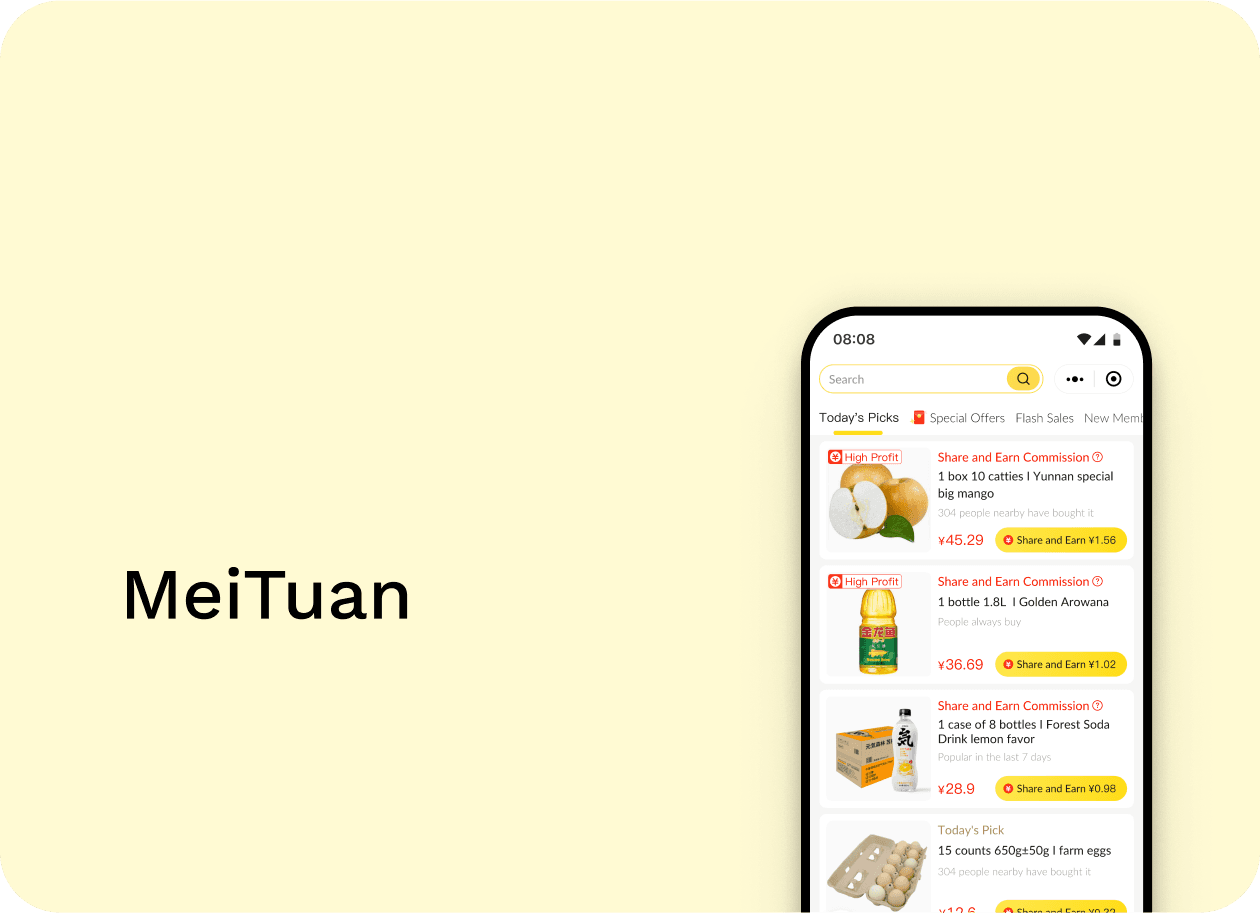INTRODUCING OUR MAIN CLIENT...THOMAS!
Thomas is the founder and Executive Director of the organization. In addition to the daily work routine, he is responsible for interviewing recruiters, onboarding new team members, assigning them to appropriate teams, conducting daily project meetings, and monitoring inactive members, etc...
CURRENT CHALLENGE
Our user currently uses the Google Family tool for communication, scheduling meetings, managing projects, volunteers, personal information, and roles. Everything. Due to the high volume of new joiners, daily emails, and numerous projects, they find it challenging to stay organized.
Google Family Tools to deal with...
Onboarding
Interview
Keep tracking new members
Assigned member
Attend meeting
...
“Why are there so many? It is hard to keep track of everything!”
—— Thomas
Thomas is having trouble keeping track of members and projects without a proper management tool, which is causing a lot of confusion. So, a platform to streamline volunteer management, onboarding, project tracking, and creation is needed.
SOUTIONS
Introducing an internal project and volunteer managing tool...
Home Page
The Home page provides a summary of critical metrics such as the total volunteers, current tasks, pending tasks, and overdue items. It emphasizes key functionalities commonly utilized by managers, offering a swift and effective overview upon platform access.
Onboarding Page
The Onboarding page enables managers to monitor each volunteer’s progress throughout the onboarding process. It includes due reminders and templates to help volunteers complete their onboarding smoothly and on time.
Project Page
The Projects page provides a comprehensive view of all organizational projects, displaying each project’s current status to keep managers informed at a glance.
Volunteer Page
This page allows managers to efficiently track volunteers by role, project assignments, start date, and more. Managers can easily add new volunteers and assign them to projects, simplifying the onboarding and project assignment processes.
THE ORIGINAL LOOKS
I began with evaluating the sketch and focused on what kinds of data and information displays can improve stakeholders' operational efficiency.
# Volunteer Categories Iterations
Version 1: Focus on Count
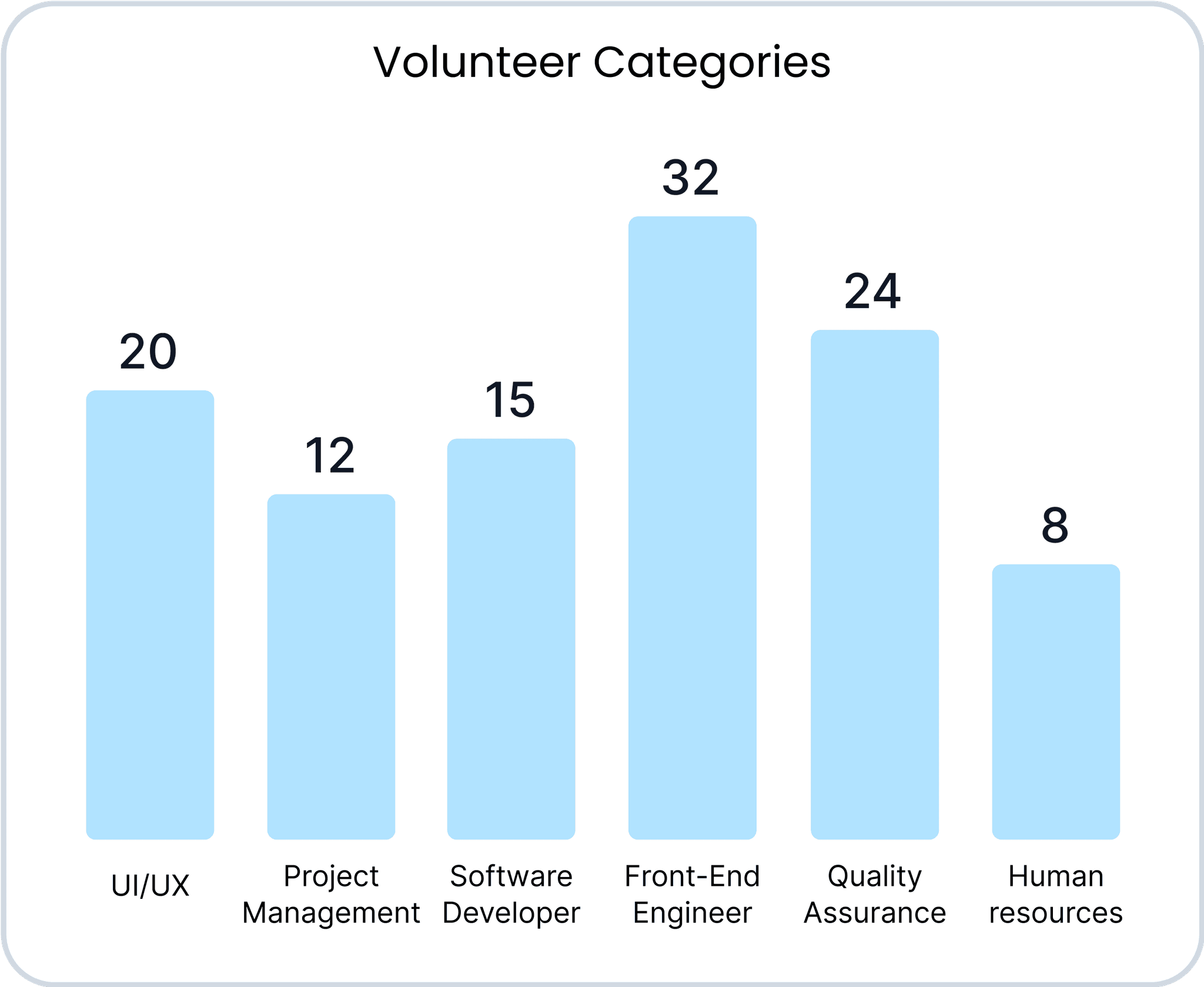
Shows only the count for each role.
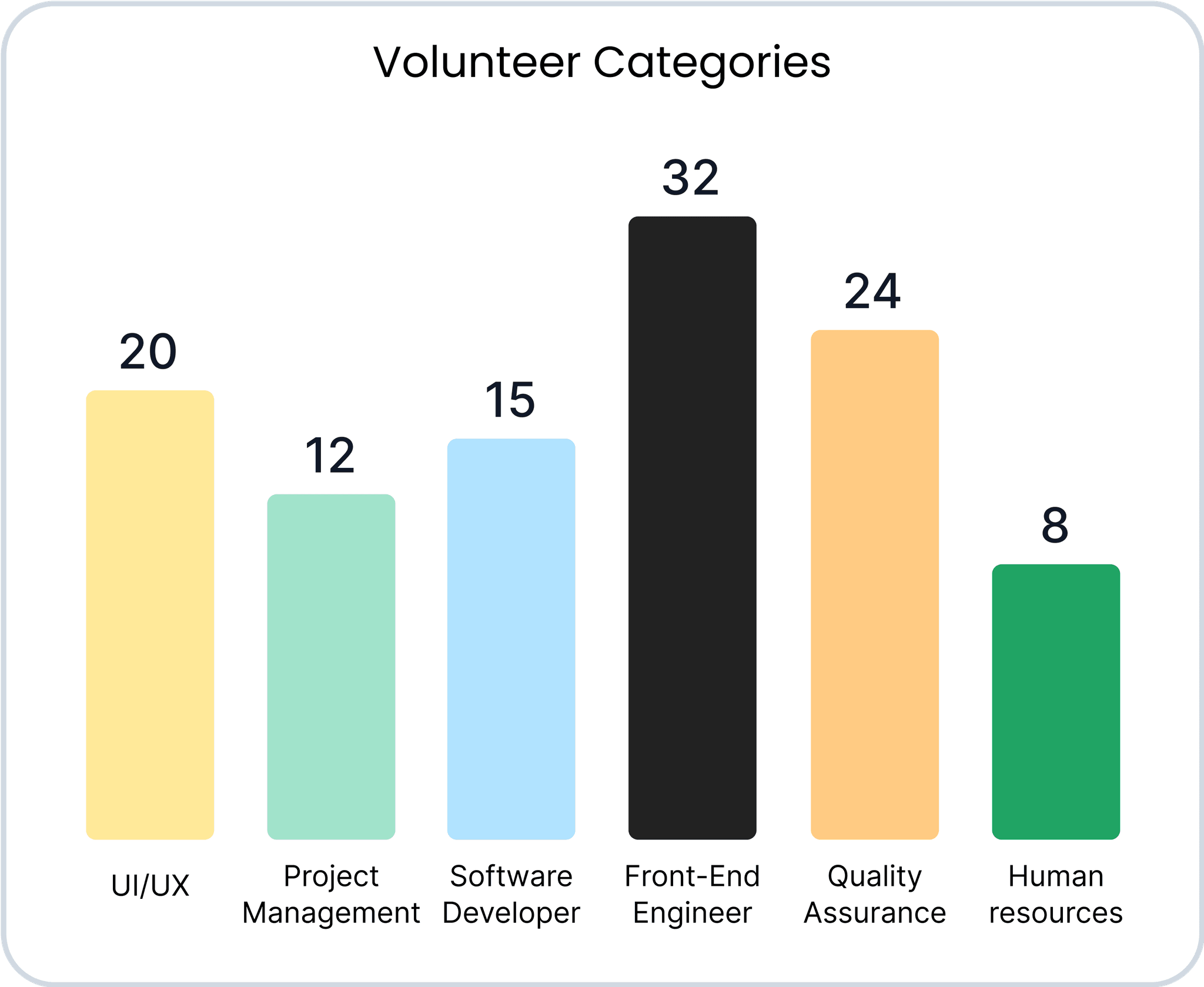
Displays the count for each role, using distinct colors to represent each role.
Version 2: Focus on Trend
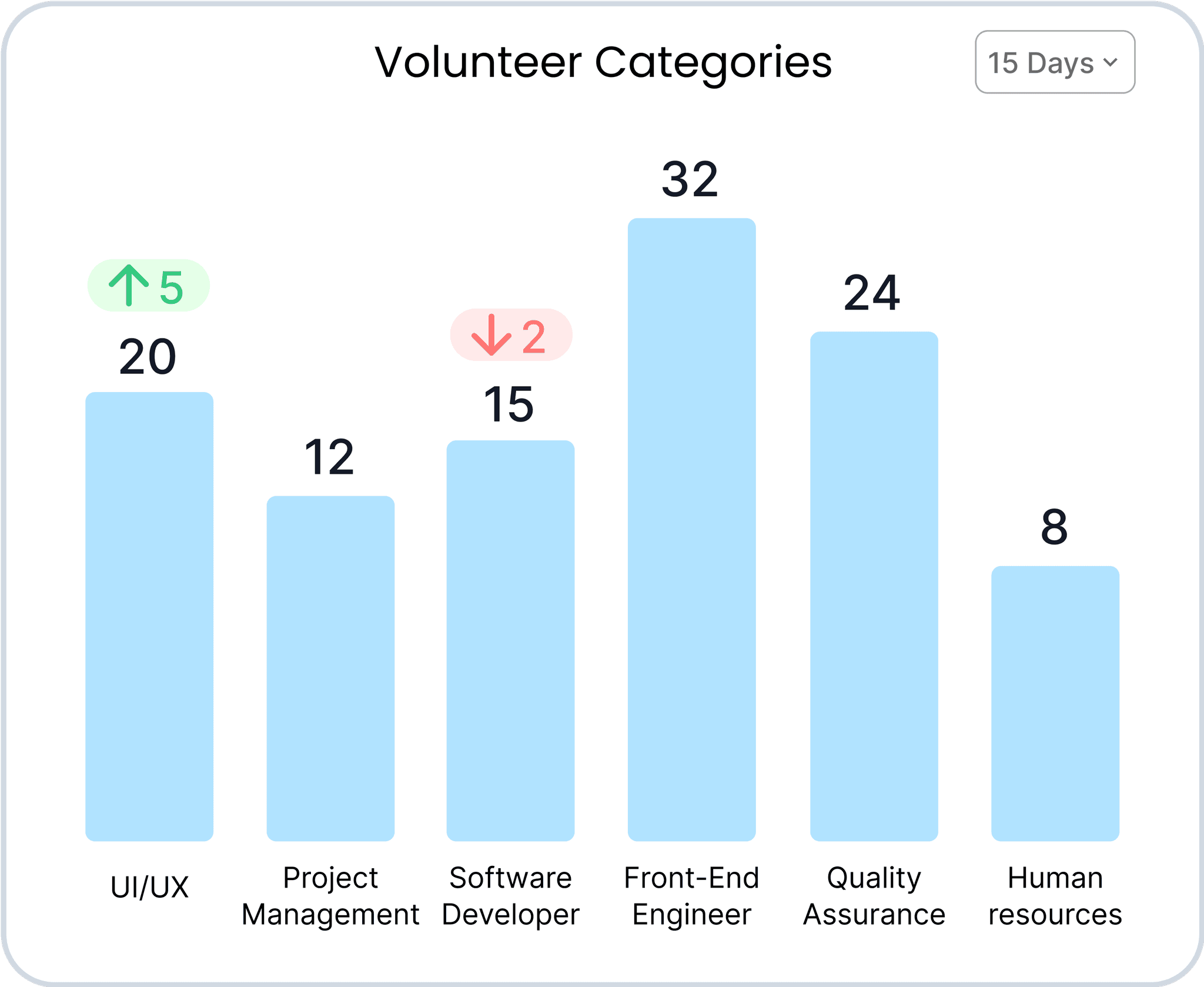
Displays the count for each role with arrows indicating increases or decreases.
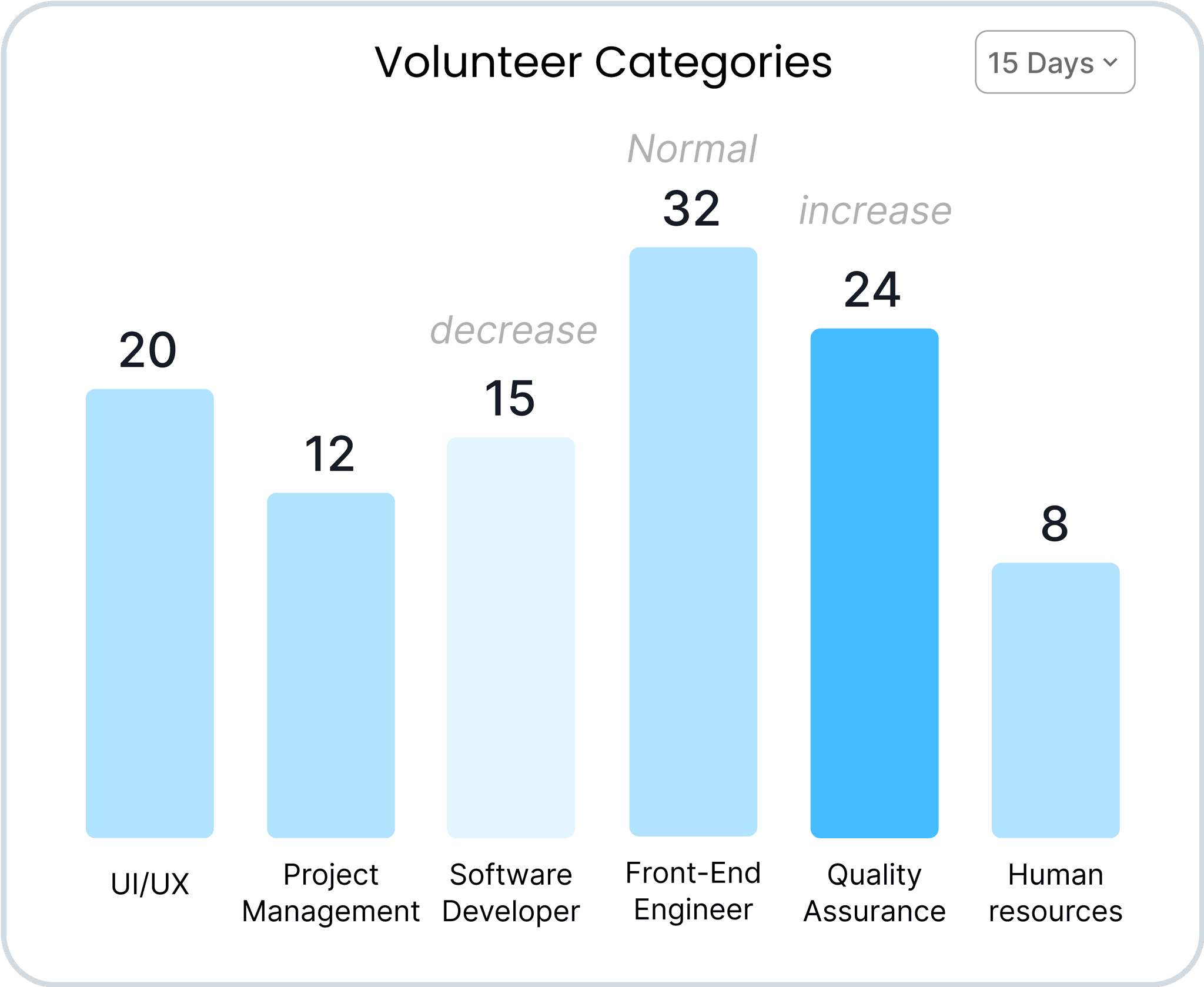
Displays the count for each role, using lighter shades to indicate decreases and darker shades to show increases.
# Project Overview Iterations
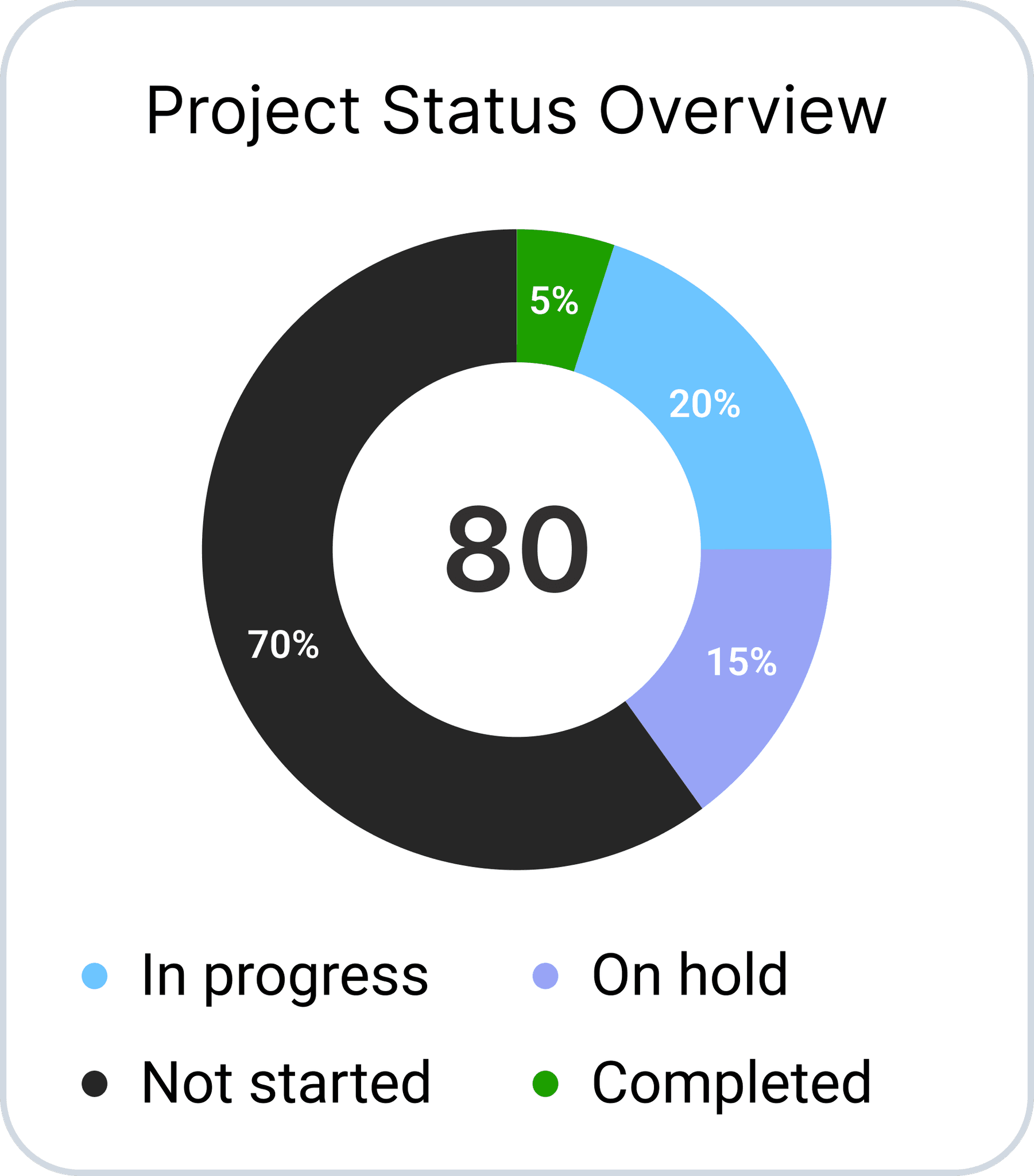
Displays the count for each role, using lighter shades to indicate decreases and darker shades to show increases.
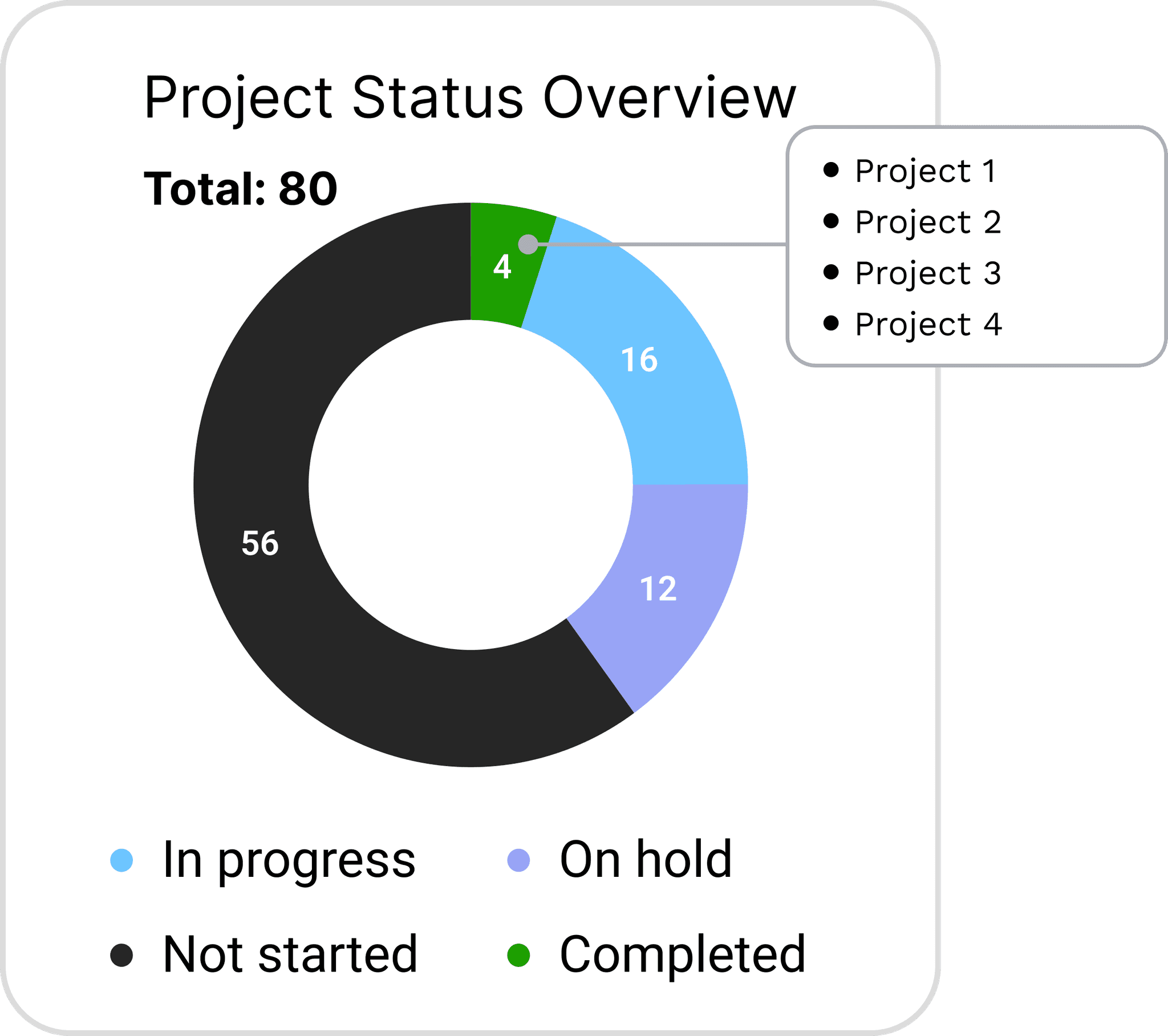
Displays the count for each role with arrows indicating increases or decreases.
The easier, the better
The key thing is to check how many positions we have in our company right now, so I can make better hiring choices for each role when I get resumes.
Design Decision
From our conversation, I learned that stakeholders prefer information to be presented more intuitively, so we ended up with the two options below.
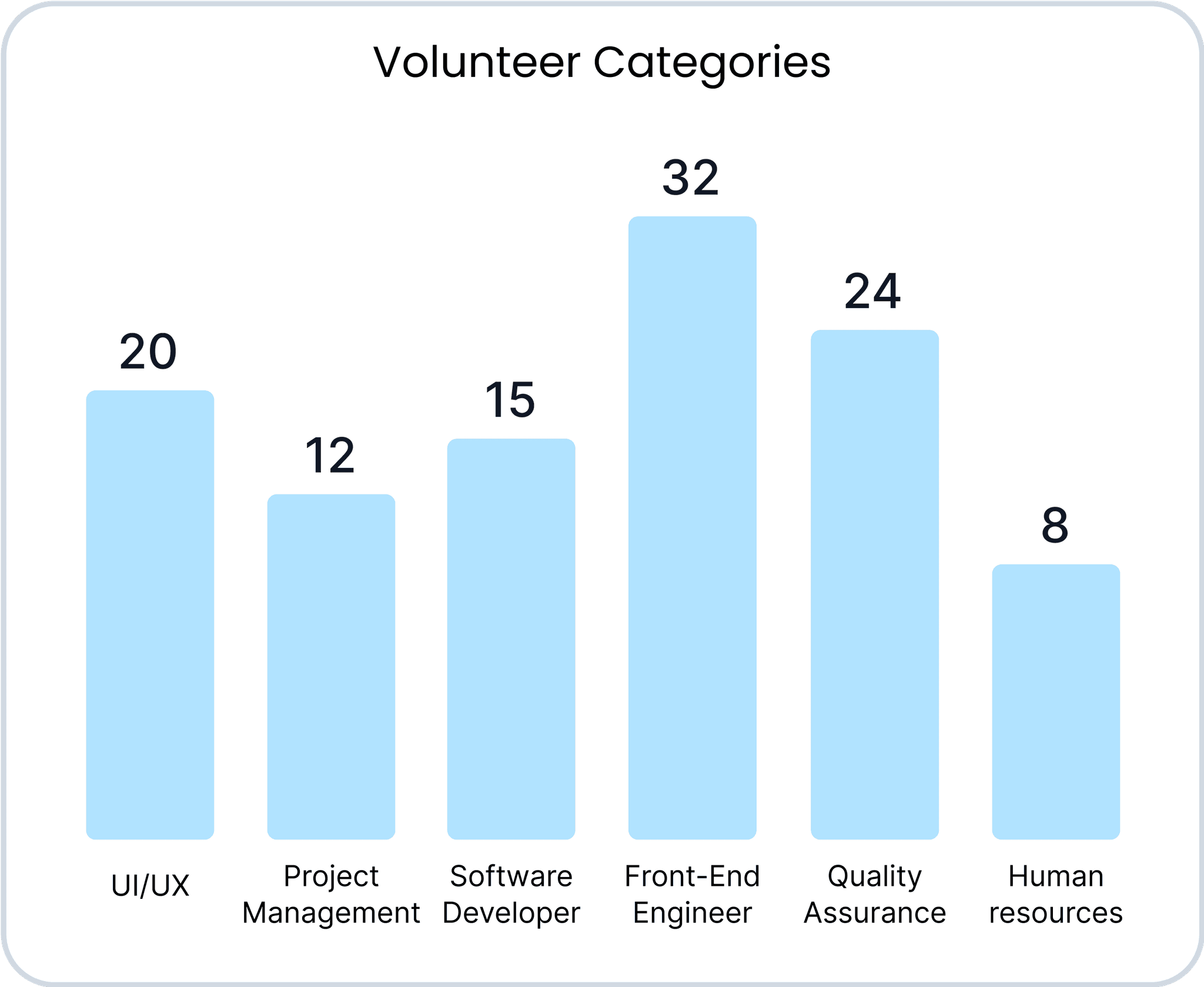
# Volunteer Categories Iterations
Selected
Shows the exact count for each role
Supports immediate planning and staffing decisions
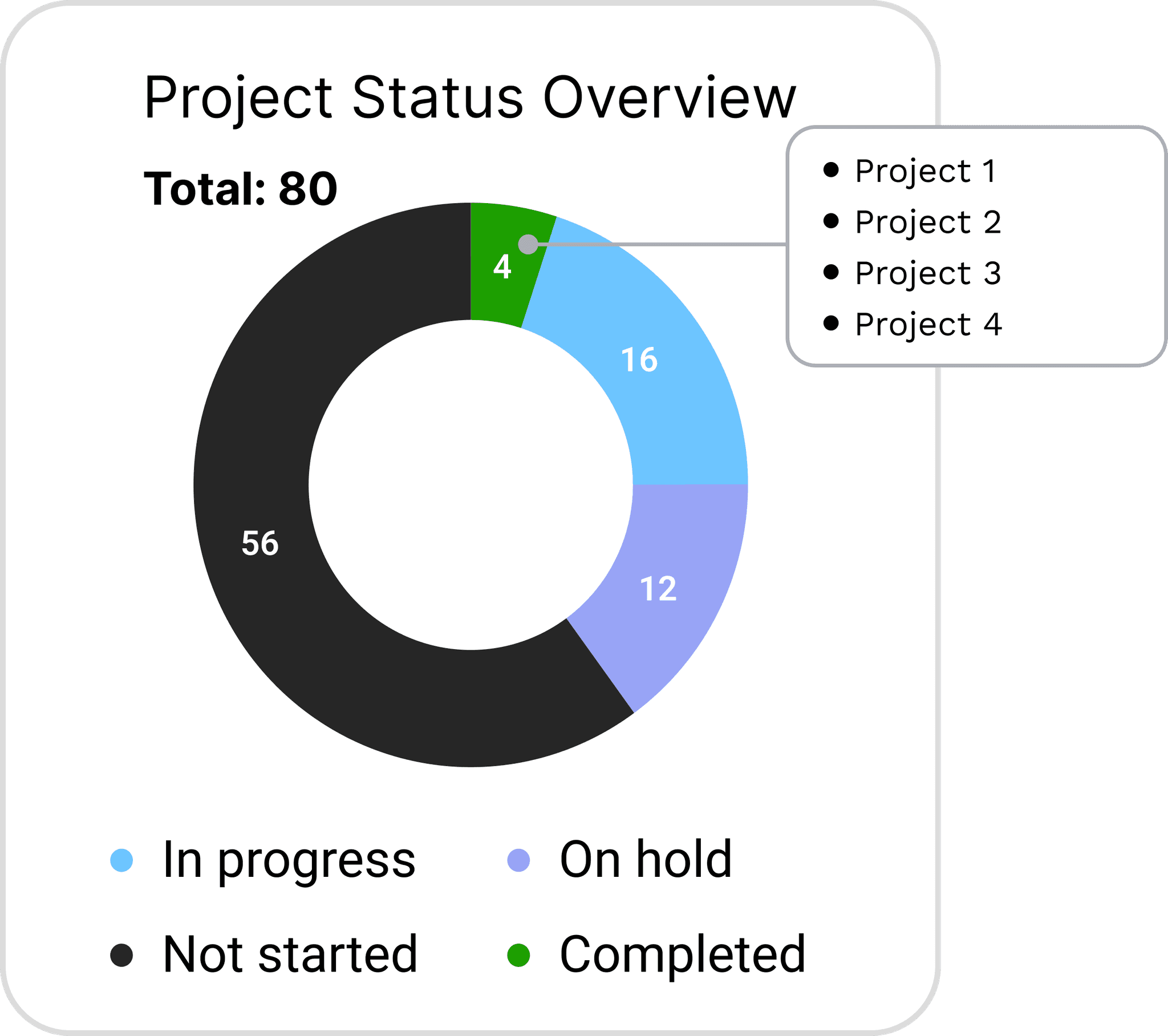
# Volunteer Categories Iterations
Selected
Shows the exact count for each role
Supports immediate planning and staffing decisions
MVP FEATURES
Visualizing functions in a sitemap helps identify which features are commonly used by different roles, aiding in defining the MVP
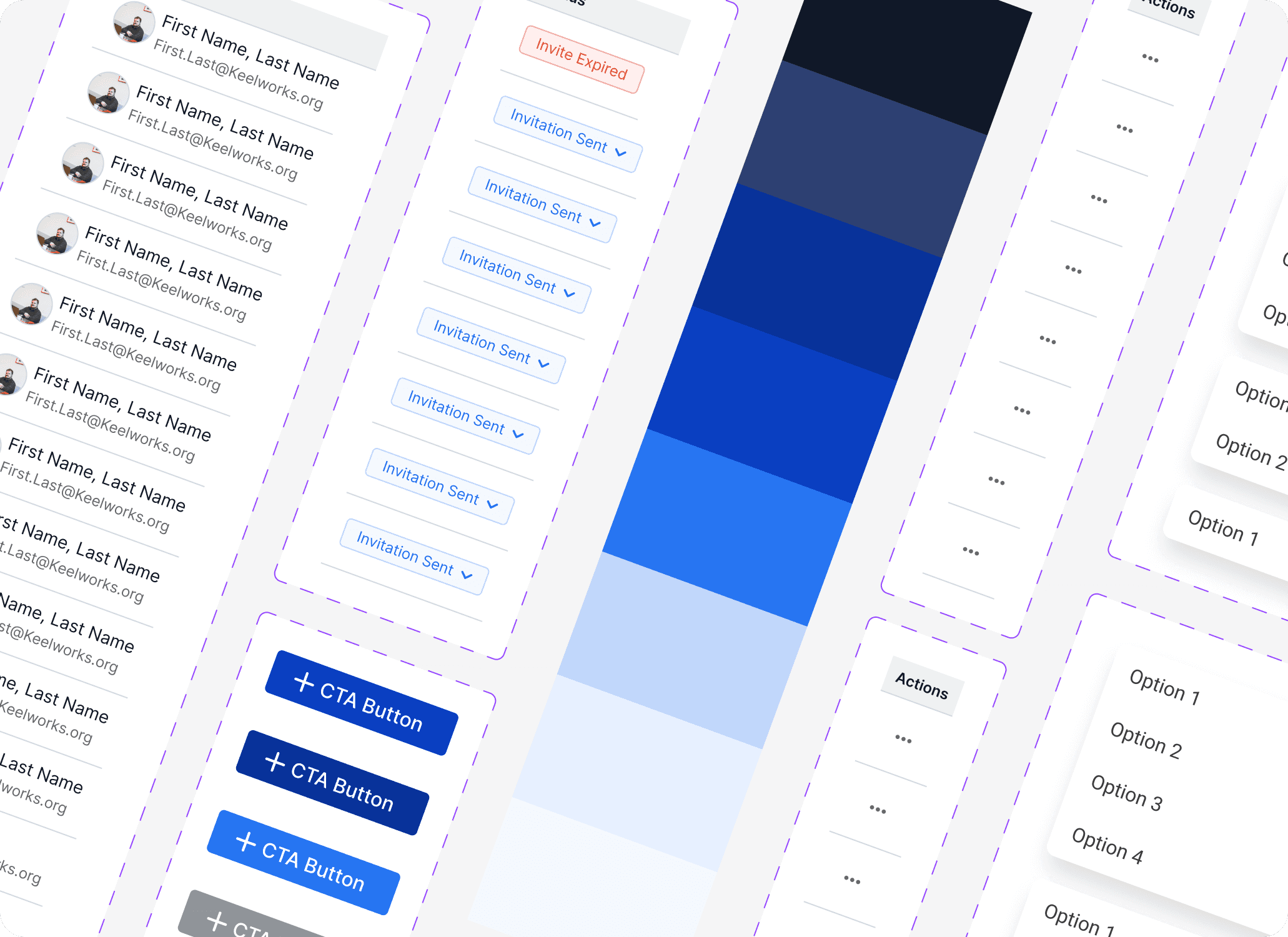
SOLUTIONS
Introducing an internal project and volunteer Management tool...
Admin & HR View
The homepage provides shared features for Admin and HR, allowing them to monitor past-due tasks, take necessary actions, and review active and inactive members for improved people management.
PM View
The Project Manager (PM) page enables product managers to track all projects and access each one easily. It also includes dashboards for Volunteer Categories and Unassigned Volunteers to support better project management.
Volunteer View
Currently, the Volunteers page displays only past-due items to ensure a quick product launch.
IMPACT
Improved Customer Upload Accuracy
The platform expanded from supporting 2 user roles to 4, providing tailored features that enhance the experience and productivity of every member within the organization.
For Management
The platform empowers board members—whether Admin, HR, or PM—to more easily track projects and team members, improving workflow efficiency and saving time by up to 80%.